Building The Perfect Event Management Mobile App Development in 2026

Event management has changed a lot in recent years, mainly because of new technology. As 2026 approaches, mobile apps will be essential resources for planning, overseeing, and improving events of all types. From small community gatherings to large-scale international conferences, event management mobile apps are changing.
At YeasiTech we offer a customized tech-driven solution for seamless event management, using our expertise in app development. This blog explores everything you need to know about developing event management mobile apps. It covers why these apps are important, key features to include, how they are built, the technology involved, costs, future trends, and tips for choosing the right development partner.
Imagine you’re organizing a big event like a wedding, conference, or music festival. There’s a lot to handle, such as guest lists, schedules, tickets, reminders, and last-minute changes. Now, imagine doing all of this by hand. Sounds stressful, right?
That’s where event management mobile apps come in!
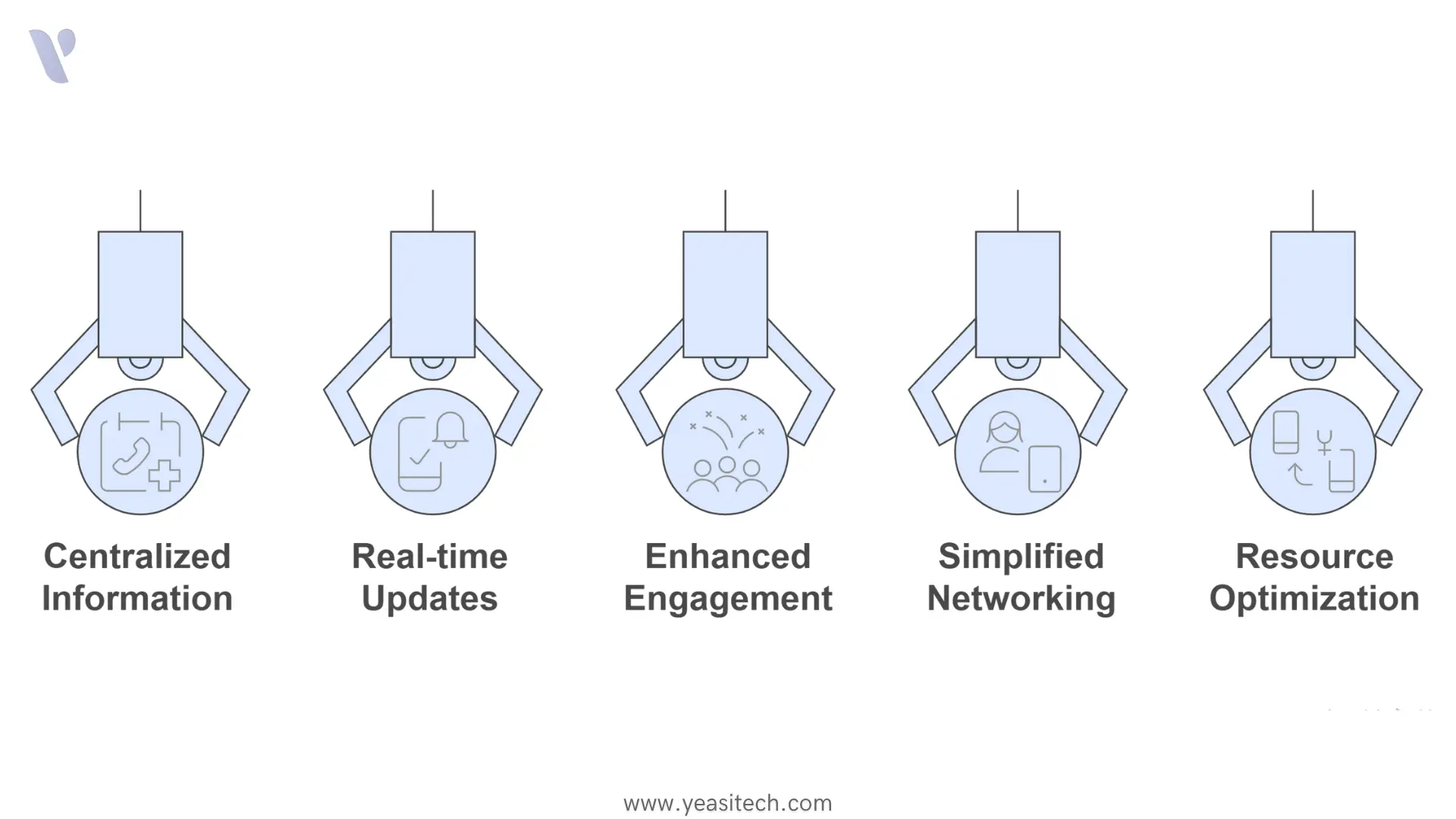
The event management industry is shifting to digital solutions, driving demand for efficient, user-friendly apps. According to Horizon View Research, the event management software industry worldwide is expected to reach a projected revenue of US$ 17,332.3 million by 2030. A compound annual growth rate of 13.2% is expected of the worldwide event management software industry from 2025 to 2030.
Did You Know?
The global event management software market is expected to surpass $14 billion by 2025, with mobile apps playing a crucial role in improving attendee engagement and simplifying event operations.
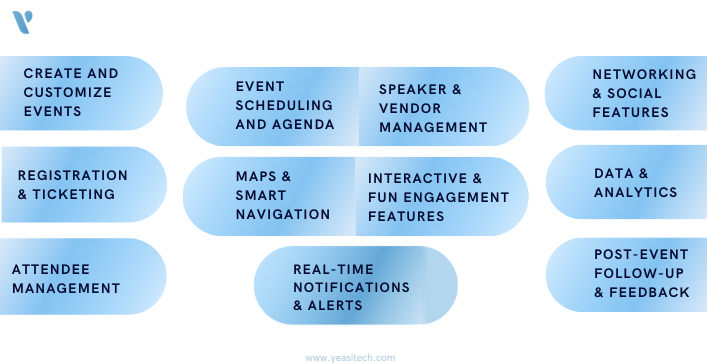
Planning an event should be simple, well-organized, and enjoyable! A good event management mobile app lets you take care of everything in one place, including tickets, schedules, networking, and tracking event data.
Here’s a simple list of key features you need to make your event successful!
Easily plan and organize any event, whether a wedding, conference, concert, business meeting, or festival.
Selling tickets and handling entries should be easy and without any problems.
Keep track of guests and make sure everything runs smoothly.
Give guests a clear schedule so they never miss a session.
Help speakers, sponsors, and vendors stay organized and visible.
Keep guests involved and make events more exciting!
Make it simple for guests to navigate.
Keep guests updated on the go.
Help guests connect and make meaningful contacts.
Track event performance and make better decisions for future events.
Keep guests engaged even after the event ends!
A good event management mobile app saves time, keeps things organized, and makes the event more fun. Whether a seminar, wedding, or festival, it ensures smooth execution!
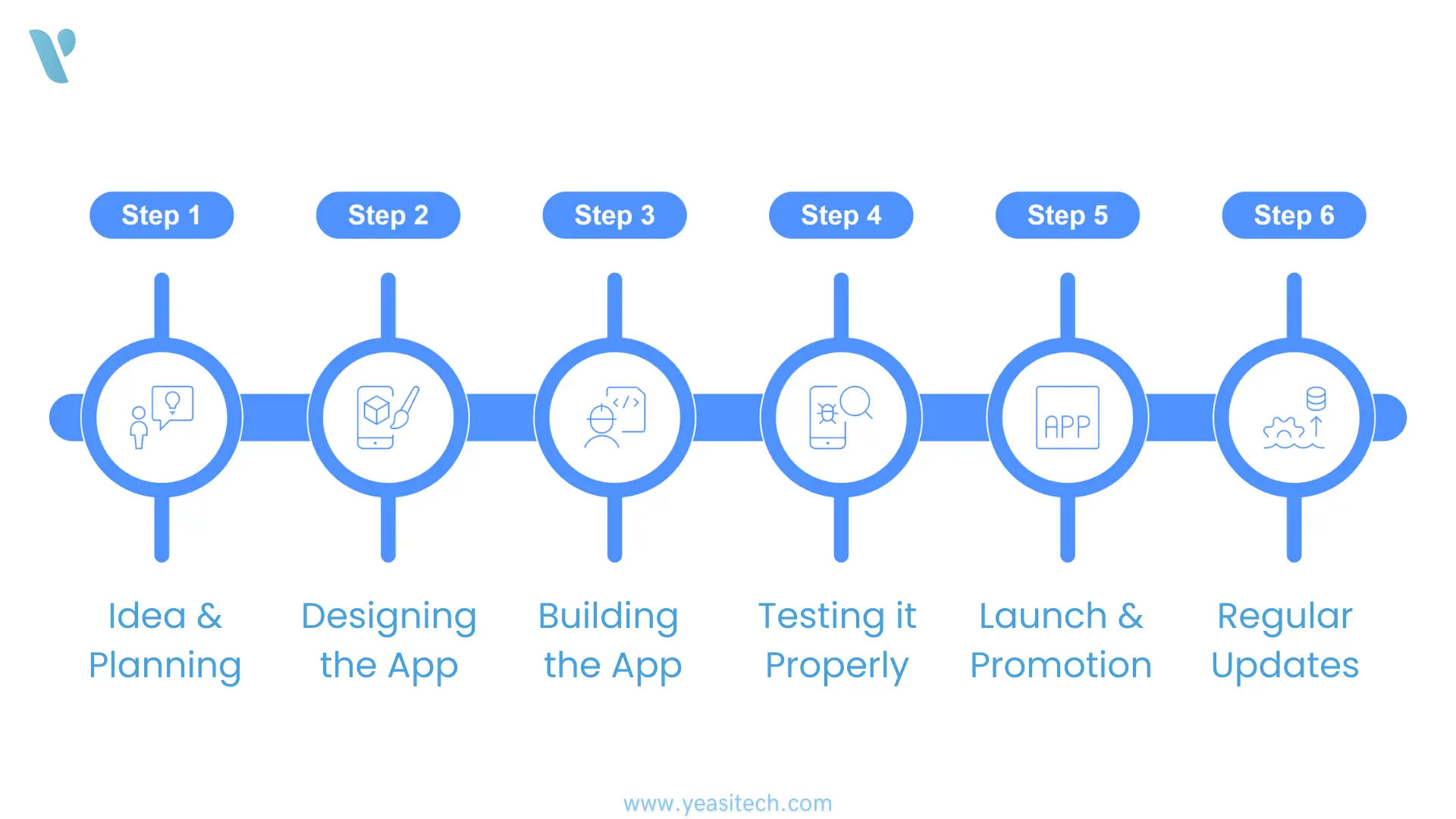
Planning an event can be stressful! But an Event Management Mobile App makes it much easier. But how can you create an app like this? Let’s break it down into simple steps, how an event management mobile app can be developed:
Before making an app, we need to decide:
This is like making a checklist before planning an event—knowing what you need to make it successful!
Now, the designers create how the app will look and feel. This includes:
It’s like setting up a place for an event—making sure it looks nice, is well-organized, and works well!
Now, developers start coding the app. There are three main parts:
Imagine you are getting a place ready for an event. You want to make sure it looks nice, is well-organized, and works well for everyone!
Now, developers start coding the app. There are three main parts:
This is like practicing before an event to make sure everything goes well on the important day!
It’s like telling people about an event using flyers, social media, and invitations to make them excited!
Even after launch, updates are needed to:
Like learning from one event to make the next one even better!
Still have doubts in the steps? Book a free consultation with YeasiTech and get valuable insights.
Want to create an event management mobile app but confused by all the technical terms? Don’t worry! You don’t need to be a developer to make the right choices. The following text will help you pick the best technology for your app.
Native Apps (Swift for iOS, Kotlin for Android)
Cross-Platform Apps (Flutter, React Native)
Best Choice:
You can learn more about Web Apps vs. Native Apps in our other blog here!
The backend handles data, registrations, and event schedules.
Popular Backend Choices:
Best Choice:
Top Database Options:
Best Choice:
These tools make your app more functional and user-friendly:
Your tech stack depends on your budget, timeline, and app complexity. If you’re unsure, consult YeasiTech to align the tech with your business goals
Here’s a table comparing Custom Event Management Mobile Apps with Off-the-Shelf Solutions in a simple and engaging way:
| Feature | Custom Event Apps | Off-the-Shelf Solutions |
| Customization | Completely customized to the specific requirements, logo, and theme of your event. | Limited customization—looks the same as every other event. |
| User Experience | Customized for your audience, making it intuitive and fun to use | Generic interface that may not fit your audience well. |
| Features & Functionality | You choose the features! Need AI networking, real-time polls, or AR maps? No problem! | Comes with pre-set features, many of which you may not even need. |
| Integration | Seamlessly connects with your event tools—ticketing, CRM, or analytics. | Limited integrations; you might struggle to connect it with your existing tools. |
| Scalability | Grows with your event, whether it’s a small meetup or a massive conference. | Fixed structure—hard to scale for larger events. |
| Data & Analytics | Get deep insights and real-time tracking to optimize your event. | Data is often stored on third-party servers with less control. |
| Branding & Marketing | Your app, your brand! No third-party logos or ads. | Often includes the provider’s branding, which may feel impersonal. |
| Cost Efficiency | Higher upfront cost but better ROI in the long run. | Cheaper initially, but hidden costs and limitations may add up. |
| Security & Privacy | Full control over data security, ensuring privacy for attendees | Data often stored on third-party servers with less control. |
| Support & Updates | Dedicated support tailored to your app’s needs. | Generic customer support that may not resolve specific issues. |
If you want a unique, feature-rich, and scalable app that makes your event truly stand out, Custom Event Management Mobile Apps are the way to go! If you’re hosting a small, one-time event with basic needs, an Off-the-Shelf Solution might work, but expect limitations.
Here’s a cost estimation table for developing an affordable event management mobile app:
| Features | Estimated Cost (USD) | Notes |
| UI/UX Design | $500 – $1,000 | Simple and clean design |
| User Authentication | $1,000 – $2,000 | Email & social login |
| Event Creation & Management | $2,000 – $3,500 | Core feature for event handling |
| Event Discovery & Search | $1,500 – $2,500 | Basic filtering options |
| Booking & Ticketing | $2,500 – $4,500 | Generate tickets with QR code |
| Payment Integration | $2,000 – $3,500 | Stripe or PayPal integration |
| Push Notifications | $1,000 – $2,000 | Event updates & reminders |
| Admin Panel | $2,500 – $4,500 | Manage users, events, and payments |
| Testing & Deployment | $2,000 – $3,500 | Quality assurance & app store submission |
| Maintenance | Free at YeasiTech | Bug fixes & minor updates |
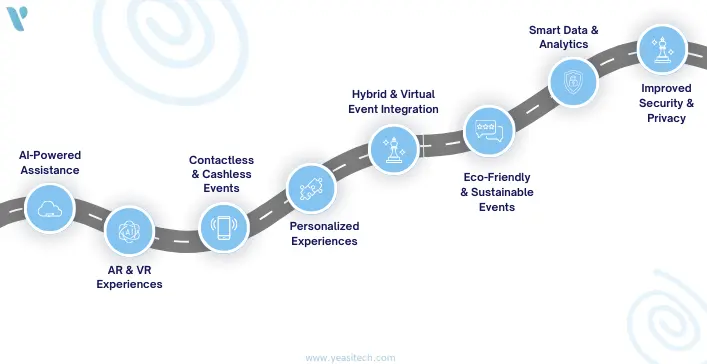
Event planning is getting smarter, faster, and more exciting! Here’s how Event Management mobile apps are transforming the industry:
Our team of highly skilled and competent developers specializes in creating premium event management apps with innovative features.
Your Success, Our Mission:
We go beyond app development—we create success stories. Your vision drives our mission, and our dedication is reflected in every aspect of our work. It’s more than just delivering a solution; it’s about designing an unforgettable experience that makes a difference.
As a top-tier custom web app development company, we don’t just serve as developers—we’re your innovation partners. Let’s collaborate to bring your ideas to life with expertise, creativity, and excellence.
Creating the perfect event management app in 2026 is all about making event planning easier, faster, and more exciting. By using smart technology like AI, real-time updates, and even AR/VR for immersive experiences, event organizers can deliver seamless events.
Adding secure payment options and personalized features will make the app more user-friendly. As the industry keeps evolving, staying innovative will help build an app that stands out.
Ready to turn your event app idea into reality? Start building today and revolutionize event management!
Key technologies include AI-driven chatbots, blockchain for secure ticketing, AR/VR for immersive experiences, IoT for smart event tracking, and cloud-based solutions for scalability.
Features like AI-driven recommendations, live polls, networking tools, gamification, and push notifications help boost attendee participation and engagement.
Popular revenue models include ticket commissions, premium event listings, sponsorship ads, in-app purchases, and subscription-based plans for event organizers.
YeasiTech is a trusted IT service partner with 8+ years of experience, empowering 250+ businesses with scalable web, mobile and AI solutions.
Explore related topics to broaden your understanding and gain actionable insights that can transform your strategies.