Why Invoice Software Management Matters More Than Ever in 2025?
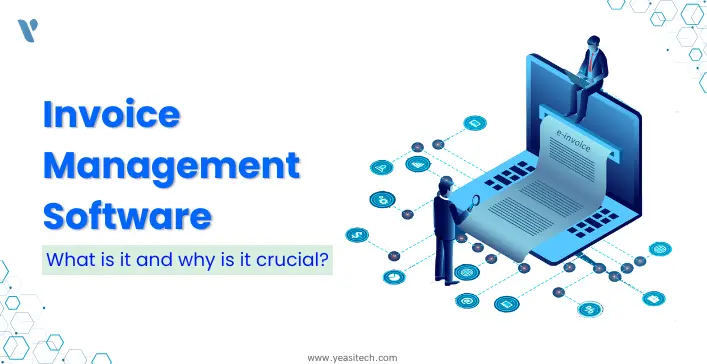
“Money isn’t everything—but managing it well is.”
That phrase still holds true in 2025 for companies, freelancers, and agencies.
If your invoice game isn’t smart, you’re likely leaving money on the table — or worse, delaying payments that are essential for running your operations. The good news? Invoice Software Management in 2025 is smarter, faster, and more powerful than ever.
Let’s dive in.
Sending bills these days isn’t only about collecting money; it’s also about maintaining a professional image, according to regulations, and keeping your firm operating efficiently.
Here’s what businesses are up against in 2025:
What’s worse? Many are still using outdated systems, or no system at all.
Fun Fact: In 2024, over $825 billion worth of invoices were left unpaid globally, either due to poor follow-up, manual errors, or forgotten documentation.
Invoice Software Management is the digital process of creating, sending, tracking, approving, and storing invoices using specialized tools. Use an intelligent program that takes care of most of this for you rather than writing up invoices, sending them by email, and following up with clients to collect money.
Fun Fact: The global e-invoicing market is expected to reach $35.9 billion by 2030, growing at a CAGR of 20.4%
| Feature | Description |
|---|---|
| Overdue Payment Reminders | Automatically nudge clients when they miss due dates. |
| Send via Email & SMS | Invoices are delivered directly to the client’s inbox or phone — no more “I didn’t get it.” |
| Track Received Payment | Get notified when a client opens the invoice or completes payment. |
| Recurring Invoices | Automate billing for monthly clients. |
| Custom Branding | Add your logo, colors, and personal touch. |
Tools like Tymora handle all of the above, eliminating guesswork.
If you’re still using Word documents, Excel sheets, or PDFs to send invoices, here are the challenges you may be facing:
| Issue | Why It’s a Problem |
|---|---|
| Time-consuming | Manually creating and formatting each invoice takes time. |
| No tracking | It is impossible to tell if the client has looked at or opened the invoice. |
| No reminders | Payments must be personally followed up on. |
| High risk of errors | Payment delays may result from typos, incorrect calculations, or inaccurate dates. |
| No payment automation | The invoice is not a direct payment method for clients. |
| Poor record-keeping | It is ineffective to look for previous bills in email folders or threads. |
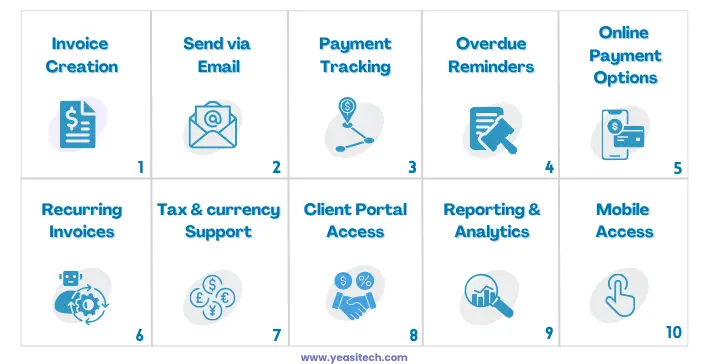
To manage your invoices effectively, look for invoice software management that includes the following essential features:
Quickly generate clean, professional invoices using pre-built templates. Add your logo, branding, and payment terms. Easily customize fields to suit different clients, currencies, or project types.
Send invoices directly from the software to the client’s email. You can track delivery and opens using the majority of tools. This minimizes the possibility of lost or delayed payments and guarantees quicker communication.
View the real-time status of your invoices:
This helps you follow up accurately.
Notify customers automatically when an invoice is approaching or has passed its due date. Until the invoice is paid, you can set the system to notify you every few days. This reduces the need for human follow-ups and helps maintain a steady cash flow.
Let clients pay through secure gateways like:
This improves your chances of receiving payment more quickly.
Set up automatic billing every month or every few months for ongoing services. This helps avoid missed payments, keeps things consistent, and saves time. Also, you have the option to add new information or amounts to each recurring invoice as needed.
Automatically work out taxes like sales tax, VAT, or GST based on where the customer is. Handling different currencies helps customers from other countries. This makes global payments easier and helps follow local rules.
Let customers easily log in, check old invoices, get receipts, and make payments. This saves time, avoids extra messaging, and makes everything clearer. It also lets them see their billing history whenever they want, which builds trust and keeps things easy.
Understand your cash flow through reports:
Use a browser add-on or mobile app to handle invoices from anywhere. It lets you track things in real time, approve or make changes quickly, and is great for busy business owners who travel a lot. Even when you’re away, it helps you stay on top of payments and avoid delays.
Here’s a simplified comparison of popular invoice software management tools to help you evaluate options:
| Feature | FreshBooks | QuickBooks | Zoho Invoice | Wave | Tymora |
|---|---|---|---|---|---|
| Invoice Email Delivery | Yes | Yes | Yes | Yes | Yes |
| Overdue Reminders | Yes | Yes | Yes | No | Yes |
| Payment Tracking | Yes | Yes | Yes | No | Yes |
| Recurring Invoices | Yes | Yes | Yes | Yes | Yes |
| Tax/Multiple Currency Support | Yes | Yes | Yes | Yes | Yes |
| Client Portal | Yes | Yes | Yes | No | Yes |
| Online Payment Integration | Yes | Yes | Yes | Yes | Yes |
| AI-Based Suggestions | No | No | No | No | Yes |
| Proposal to Invoice Conversion | No | Yes | No | No | Yes |
| Free Plan | No | No | Yes | Yes | Yes |
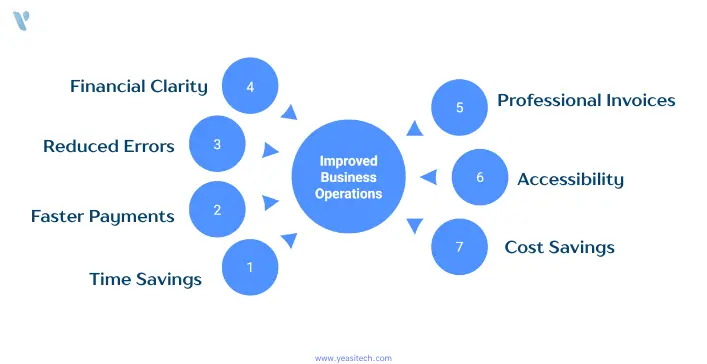
Let’s be honest, no one starts a business because they love sending invoices. But getting paid? That part matters. A lot. That’s where invoice software management. You may access your bills by logging in from any device, including your phone. No lost files, no worries! It eliminates the boring and stressful aspects of billing, making it fast, easy, and somewhat satisfying.
Here’s how it can seriously make your life better:
Still making invoices in Word or Excel? Copy-pasting the same stuff over and over? Invoice software management does it all for you. It remembers your client info, adds the right tax, fills in amounts, and sends reminders. You just click, and boom, invoice sent and you get your evenings back!
Nobody likes chasing payments. With invoice software management, your clients get a neat invoice with a “Pay Now” button they can pay instantly using UPI, card, wallet, or bank transfer. No back-and-forth, no delays. You get your money quicker, and it feels so good.
It’s simple to overlook a line item, double-charge a client, or make a mistake with a tax rate while completing things by hand. Behind the scenes, all of that math and reasoning is handled by the program. Everything just works, no embarrassing mistakes, no awkward apologies.
You can see who has paid, who hasn’t, and how much you owe in a single dashboard using invoice software management. You won’t have to double-check multiple spreadsheets when rent, salary, or bills are due. You know exactly where you stand.
First impressions count. Invoices that are consistent with your brand logo, colors, thank-you notes, etc., can be sent in place of ones that are boring and unattractive. Customers respect you more, and trust is increased.
On vacation? At a café? Lost your laptop? No problem. Everything’s stored safely in the cloud. You may access your bills by logging in from any device, including your phone. No lost files, no worry.
Think of all the time you or your staff spend fixing errors, following up on late payments, or sorting tax info. Now, imagine cutting all that in half. That’s what invoice software does — and many options are super affordable (some even free!).
Tymora.io is YeasiTech’s 2025 pick for invoice software management that actually works.
Whether you’re a solo freelancer, an agency owner, or running a small business, Tymora offers an intuitive platform packed with automation.
| Feature | How It Helps You |
|---|---|
| Overdue Reminders | Auto-alerts clients with customizable messages. |
| Send via Email | Instantly send invoices with preview and tracking. |
| Track Received Payment | Know when it’s opened and when the money lands. |
| Recurring Billing | Set up once, bill monthly — no manual work. |
| Payment Gateway | Accept online payments directly through the invoice. |
| Client History | Access past invoices and payment status easily. |
| Custom Dashboard | Get reports on earnings, overdue bills, and top clients. |
No tech expertise needed — Tymora is built for everyone.
While Tymora is not owned by Yeasitech, it’s our trusted recommendation for smart invoice automation in 2025.
Before making a switch, here’s your checklist:
Tymora checks every box
At YeasiTech, we work closely with growing businesses, freelancers, and agencies every day, and we’ve seen how much time and money can be lost with outdated invoicing methods.
The truth is, manual invoicing just doesn’t cut it anymore. In 2025, businesses need smart, reliable, and easy-to-use tools to stay on top of their payments and cash flow.
That’s why we recommend making the switch to modern invoice software — not just for the automation, but for the peace of mind it brings.
One platform we consistently see helping businesses succeed is Tymora. While YeasiTech doesn’t own it, it’s our trusted pick for anyone looking to simplify invoicing and speed up payments.
Invoice software management refers to the use of digital tools to create, send, track, and manage invoices automatically. It helps businesses streamline billing, reduce errors, and get paid faster through features like email invoicing, payment tracking, and automated reminders.
In 2025, invoice management is crucial for maintaining cash flow, avoiding late payments, and reducing manual errors. With more businesses operating remotely, automated invoice software ensures efficiency, faster payments, and better financial visibility.
Yes, most modern invoice software management includes automated payment reminders. These tools notify clients via email or SMS when an invoice is nearing its due date or becomes overdue, helping you get paid faster without follow-up stress.
Absolutely. Many invoice tools like Tymora are designed for freelancers, startups, and small businesses. They’re easy to use, cost-effective, and include features like recurring billing, branded invoices, and one-click payment links.
Look for software that offers easy setup, automated reminders, email invoicing, payment tracking, and integrations with payment gateways. Choose a tool that fits your business size and supports your currency, taxes, and client base.
YeasiTech is a trusted IT service partner with 8+ years of experience, empowering 250+ businesses with scalable web, mobile and AI solutions.
Explore related topics to broaden your understanding and gain actionable insights that can transform your strategies.