What’s the Real Cost to Build an App Like Blinkit in 2025?
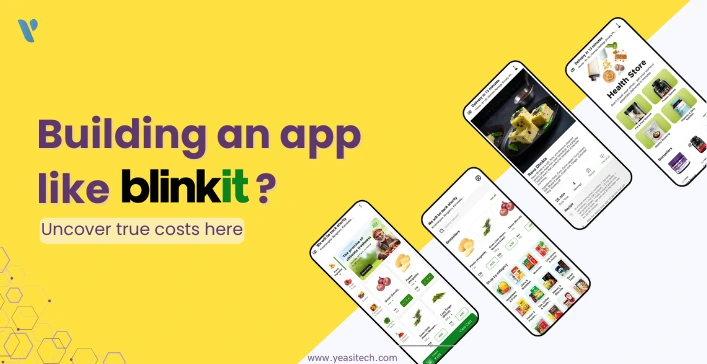
Ever wondered how much it actually costs to build a super-fast grocery delivery app like Blinkit in 2025?
Let’s face it you open Blinkit, tap on a few things, and boom! Groceries arrive at your door in just 10 minutes. Magical, right? But what does it take to build such an app? And more importantly, what’s the real cost?
This blog is your complete guide.
Whether you’re an aspiring entrepreneur, startup founder, or just curious, we’ll walk you through everything from the booming quick commerce industry to exact cost breakdowns, development steps, features, cost-saving strategies, and even the challenges you should watch out for.
Let’s dive in!
First things first why are Blinkit-style apps even a thing? Convenience and speed are the answers. Within 10 to 30 minutes, Quick Commerce, often known as Q-commerce, delivers daily necessities like groceries, snacks, and medications.
“Speed is the new convenience,” says Albinder Dhindsa, CEO of Blinkit.
Fun Fact: Blinkit has reportedly built over 400 micro-warehouses across Indian cities, allowing them to deliver in under 10 minutes in many areas.
This isn’t just about groceries it’s about convenience as a service. The same framework is now being applied to:
If you’ve ever thought of tapping into a high-growth space with recurring usage and high order volume, building an app like Blinkit might be your best bet.
Next up, let’s see why it’s worth it.
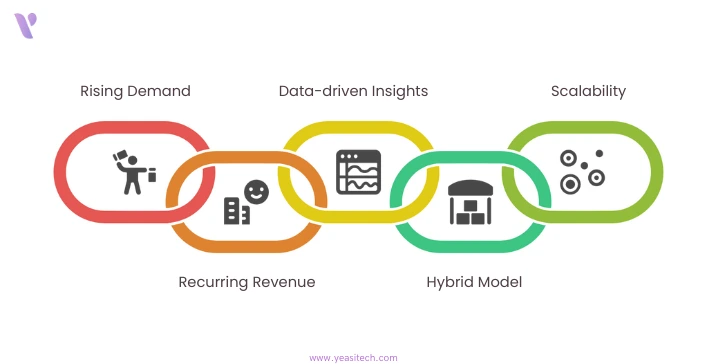
Apps like Blinkit are not only transforming user behavior but also proving to be lucrative ventures for businesses and startups alike. Here’s what makes them a great business model:
Instead of tomorrow, people want things today. People are eager to pay for ultra-fast convenience, as proven by Blinkit.
Users don’t just install these apps, they use them multiple times a week (or day!). That means repeat business and higher lifetime value.
Apps like Blinkit gather valuable data: what people buy, when, where, and how often. You can use this for inventory, marketing, and upselling. Real-time insights from:
All help you optimize operations and increase profits.
You can combine:
This allows better reach and flexibility.
Once the tech and operations are in place, scaling to other cities is a matter of logistics, not tech redevelopment.
Bottom Line?
Building an app like Blinkit can mean fast growth, high margins, and repeat revenue, if done right.
To build a Blinkit-style app, you’ll need to include several key features across user, admin, and delivery panels. Let’s break them down.
| Feature | Description |
|---|---|
| Onboarding & Signup | Easy login/signup via OTP, email, social |
| Smart Search & Filters | Locate items with autocomplete + categories |
| Cart & Wishlist | Add/save products for instant ordering |
| Multiple Payment Options | Cards, UPI, wallets, COD, subscriptions |
| Real-Time Delivery Tracking | Track the delivery agent on the map |
| Delivery Slot & Schedule | ASAP or scheduled delivery |
| Push Notifications | Deals, order updates, and alerts |
| Product Ratings/Reviews | Customer feedback system |
| Live Chat or Help Center | In-app support |
| Feature | Description |
|---|---|
| Login & Profile | ID verification and login |
| Order Alerts | Get notified of new delivery requests |
| Navigation | Integrated Google/Mapbox routes |
| Status Updates | Mark orders as picked, delivered, delayed |
| Earnings Dashboard | Mark orders as picked, delivered, or delayed |
| Feature | Description |
|---|---|
| User Management | Monitor users, delivery agents |
| Inventory Control | Add/remove items, stock updates |
| Store Management | Manage micro-warehouses & vendors |
| Promotions & Coupons | Create and distribute offers |
| Analytics & Reports | Real-time insights, sales, heatmaps |
Pro Tip: Focus heavily on UI/UX. A smooth, clutter-free experience can make or break user retention in Q-commerce.
Let’s now break down how to actually go from idea → launch
Start by understanding your target market deeply. Use Google Trends, SimilarWeb, and local surveys to identify high-potential neighbourhoods with strong population density and purchasing power. Study competitor apps by analysing user reviews; negative feedback reveals opportunities for differentiation.
Choose your business model carefully. An inventory-based approach using dark stores offers higher control and better margins but requires more capital. An aggregation model partnering with local stores costs less upfront and enables faster expansion. A hybrid model owning inventory for the top 500 fast-moving items while aggregating long-tail products often provides the best balance.
Calculate your unit economics before building anything. Factor in customer acquisition costs (typically ₹150-300 per user), average order values (₹450-550), delivery costs per order (₹30-50), and target order frequency (3x per week). Most quick commerce startups reach break-even in 8-12 months.
Map out complete user journeys from first-time onboarding through browse, search, cart, checkout, payment, and delivery tracking. Design for speed enables one-tap reordering, minimises checkout to a maximum of three clicks, implements quick search with smart filters, and auto-fills delivery addresses.
Since 92% of orders happen on mobile, adopt a mobile-first design approach with thumb-friendly navigation, fast-loading WebP format images, and offline browsing capabilities. Build trust through visual elements like real-time delivery partner location, countdown timers for estimated delivery, quality guarantee badges, and streamlined returns.
Follow an agile sprint approach over 8-12 weeks. Start with core infrastructure, including user authentication, database schema, and API architecture. Build the customer app’s product catalog, search functionality, cart, and basic checkout. Implement payment integration, order placement, tracking, and notifications. Develop the delivery partner app with login, order acceptance, navigation, and status updates. Dedicate two weeks to comprehensive testing covering functionality, security, and load capacity.
Begin with a soft launch to friends and family (100 users), then expand gradually to 1-2 neighbourhoods (500-1,000 users). Offer aggressive initial discounts, 50% off the first three orders, to drive adoption and gather feedback. Track critical metrics including app crashes, average delivery time, order cancellation rates, customer support tickets, delivery partner satisfaction, and unit economics per order.
Based on real usage data, fix the top five user complaints, optimise the three biggest operational bottlenecks, expand your product catalogue, improve delivery times, launch marketing campaigns, and systematically expand to additional neighbourhoods.
Each Blinkit-like app has its own unique features and pricing structure. Here’s a breakdown of the factors that can affect your spending.
Basic features, including standard search, simple cart, basic tracking, and manual delivery assignment, establish your baseline cost. Advanced features like AI recommendations, dynamic pricing, automated rider assignment with route optimisation, predictive inventory management, voice search, and AR visualisation can increase costs by 40-60%.
Building for Android only establishes your baseline. iOS development costs about 10% more due to Apple’s stricter guidelines. Separate Android and iOS development nearly doubles costs (90-100% increase). Cross-platform frameworks like React Native or Flutter increase costs only 30-40% over Android alone while delivering to both platforms.
Each integration adds development time and cost. Payment gateway integration takes 1-2 weeks and costs $500-1,000. Google Maps requires 1 week and $300-600. SMS gateways need 3-5 days and $200-400. Analytics tools require 1 week and $400-800. AI/ML services demand 2-4 weeks and $2,000-4,000.
Your choice of programming languages, frameworks, databases, and cloud services impacts the cost.
| Function | Recommended Stack |
|---|---|
| Frontend | React Native / Flutter |
| Backend | Node.js / Django |
| Database | PostgreSQL / MongoDB |
| Real-Time Tracking | Firebase / Socket.IO |
| Payments | Razorpay / Stripe |
| Cloud Hosting | AWS / Google Cloud |
Developer costs vary significantly based on location:
| Region | Hourly Rate (Avg) |
|---|---|
| India | $20 – $40/hr |
| Eastern Europe | $35 – $60/hr |
| USA/Canada | $100 – $200/hr |
Hiring a skilled Indian development team (like YeasiTech!) is the most cost-effective without compromising quality.
Some functionalities like SMS alerts, map APIs, payment gateways, or AI tools require third-party services, which add to recurring costs.
For example:
This usually costs 15–20% of the initial development cost per year.
YeasiTech Advice: Don’t aim for “everything at once.” Focus on essential features and grow based on real usage data. That’s how Blinkit scaled too!
Let’s be real, building a Blinkit-style app doesn’t have to cost crores. The good news is that, in comparison to Western markets, you can build a fully working, scalable Blinkit-like app at considerably less money if you’re in India or are targeting the Indian market.
| Component | Estimated Cost (INR) |
|---|---|
| Android App (Customer side) | ₹25,000 – ₹35,000 |
| Admin Panel (Web dashboard) | ₹15,000 – ₹30,000 |
| Backend & APIs (Basic setup) | ₹20,000 – ₹40,000 |
| Basic UI/UX Design | ₹10,000 – ₹15,000 |
| Delivery Agent App (Manual order assignment) | ₹20,000 – ₹30,000 |
| Testing + Deployment Support | ₹10,000 – ₹15,000 |
| Total (Lean MVP) | ₹1.2 Lakhs – ₹1.5 Lakhs |
To keep it budget-friendly, the following are excluded from the base cost but can be added once you grow:
| Feature | Optional Add-on Cost |
|---|---|
| iOS App | ₹35,000 – ₹60,000 |
| Auto-assign to nearest rider | ₹10,000 – ₹15,000 |
| Subscription Model (e.g., Blinkit Prime) | ₹15,000 – ₹25,000 |
| AI-based search or recommendation | ₹25,000 – ₹40,000 |
| Advanced analytics dashboard | ₹20,000 – ₹30,000 |
If you’re wondering how it’s even possible to build all this on such a small budget, the secret is working with the right development partner.
YeasiTech is known for offering lean, launch-ready, startup-focused app solutions for Indian entrepreneurs. Here’s why we:
“We launched our grocery delivery app for under ₹1.4 Lakhs with YeasiTech, covering just our housing society and nearby area. Within 2 months, we had 200+ paying customers.” Local entrepreneur from Kolkata
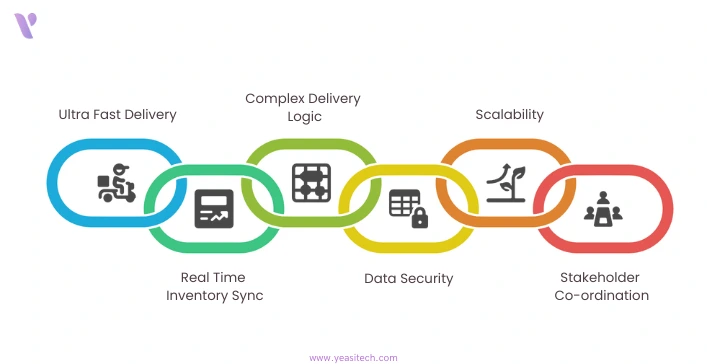
Building a quick commerce app isn’t just about coding screens. It involves real-world logistics, fast delivery mechanics, and user trust.
10-minute delivery is no joke. You’ll need:
A delay of even 5 minutes can lead to negative reviews or app uninstallations
Your system must instantly update stock when:
Mismatched inventory = lost orders + frustrated users.
You have to factor in:
This requires smart algorithms and real-time location tracking.
You have to make sure that user addresses, UPI information, and payment details are handled securely and in accordance with data protection rules. Use gateways that have been approved by the RBI, encrypt your data, and adhere to PCI DSS guidelines.
If your app takes off suddenly, you’ll deal with:
Planning for scale early with proper cloud setup and monitoring helps avoid this mess.
You’re not just dealing with developers, you have:
Your admin dashboard and backend must be flexible enough to manage all this.
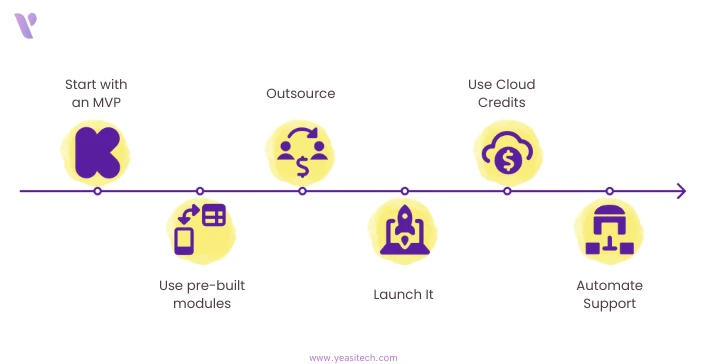
Worried about overspending? Here’s how you can build smart, not expensive:
Don’t build everything at once.
Instead, begin with:
You’ll save up to 50% on development and launch 3X faster.
Ask your dev team to reuse existing:
💡 YeasiTech offers ready-to-use frameworks for Blinkit-style apps, cutting time and cost drastically.
Avoid hiring a full in-house team. Outsourcing to trusted Indian firms (like YeasiTech!) helps you:
Why build for all of India when you haven’t tested one city?
Once you’re confident, scale area by area.
Most platforms like AWS, Firebase, Razorpay offer ₹50,000–₹1L in free credits to new startups. Use them to save on early hosting, SMS, or server costs.
Don’t hire a big support team on day one. Instead:
Saves time, manpower, and mistakes.
Building an app like Blinkit in 2025 is not just possible—it can be a game-changer. Yes, it’s an investment. But if you do it right—by focusing on local demand, real-time delivery, and smooth UX, you can grow fast and outshine bigger players.
Remember, you don’t need to build everything from scratch or burn a hole in your budget. Start lean. Partner smart. And keep iterating. YeasiTech has helped startups build on-demand and quick commerce apps that are scalable, secure, and customer-loved.
Let’s turn your idea into a high-speed delivery platform.

Typically, it takes 4 to 6 months to develop a fully functional Blinkit-like app, including the customer app, delivery partner app, and admin dashboard. An MVP can be launched in 8–12 weeks.
Yes! By launching a Minimal Viable Product (MVP) with core features and using cross-platform tools like Flutter, you can start with $5,000–$10,000, especially when working with efficient teams like YeasiTech.
Key features include real-time inventory, smart search, fast checkout, live order tracking, and multiple payment options. A delivery partner app and admin panel are also essential.
Not necessarily. You can partner with local stores or suppliers (aggregation model) or set up dark stores (owned inventory), depending on your budget and scale.
YeasiTech offers end-to-end development from idea validation and UI/UX design to scalable backend and post-launch support, all customized for Q-commerce startups at affordable pricing.
YeasiTech is a trusted IT service partner with 8+ years of experience, empowering 250+ businesses with scalable web, mobile and AI solutions.
Explore related topics to broaden your understanding and gain actionable insights that can transform your strategies.